1. Login
Login to our Service at https://app.aspirantic.com/.
If you don't have an account, yet, feel free to Register one for free.
2. Select Settings
Click on "Settings" in the top right corner.
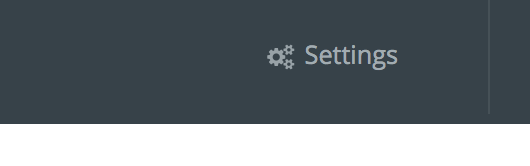
Then select "Payment Details".
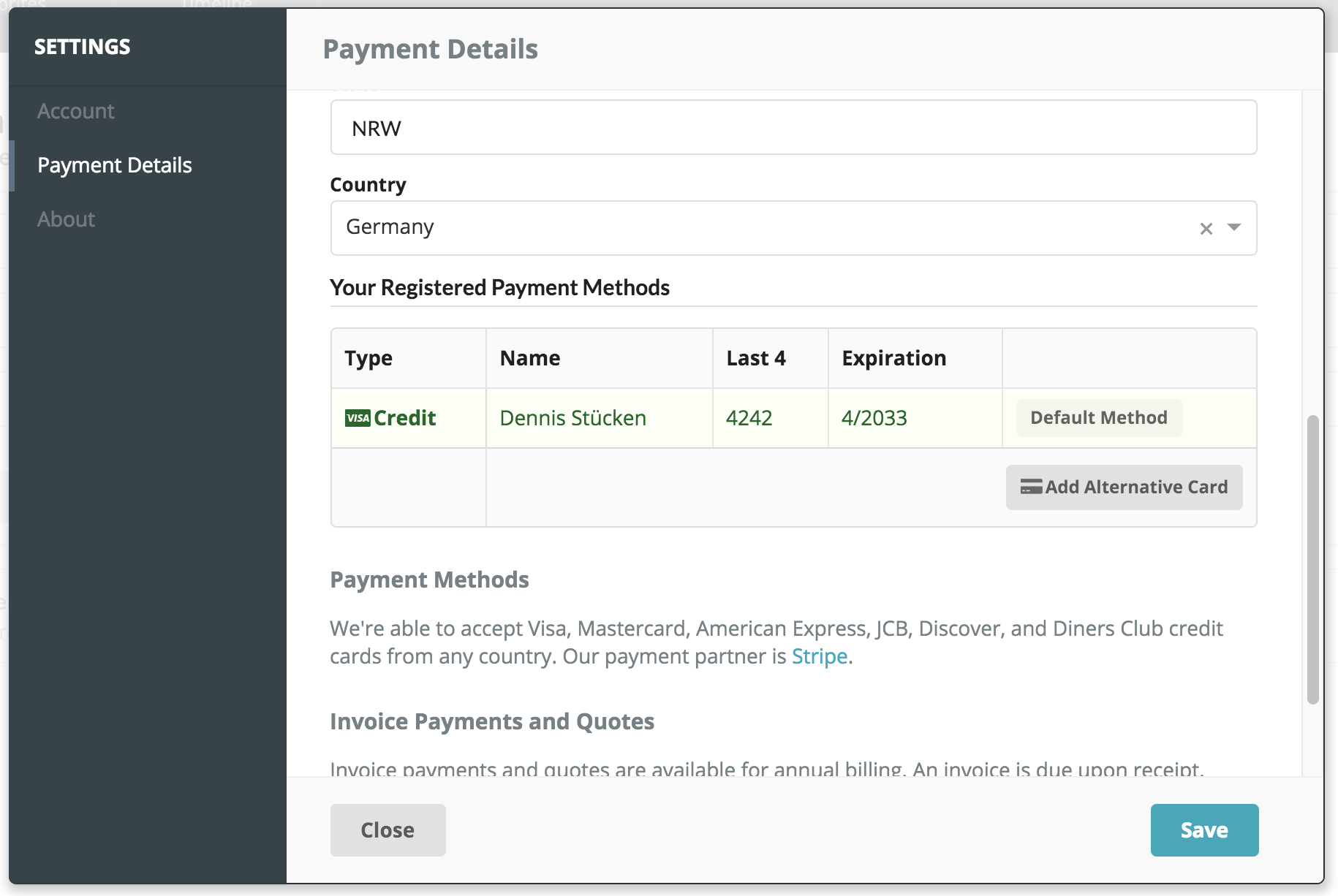
3. Cards
Below your billing address you will find a list of your currently added credit cards.
With a click on "Add Alternative Card" you can add a new one.
Note: This secure transaction is transferring your credit card details to our payment service provider Stripe, who is in charge of all the payments. Your credit card datails are not saved on our servers.
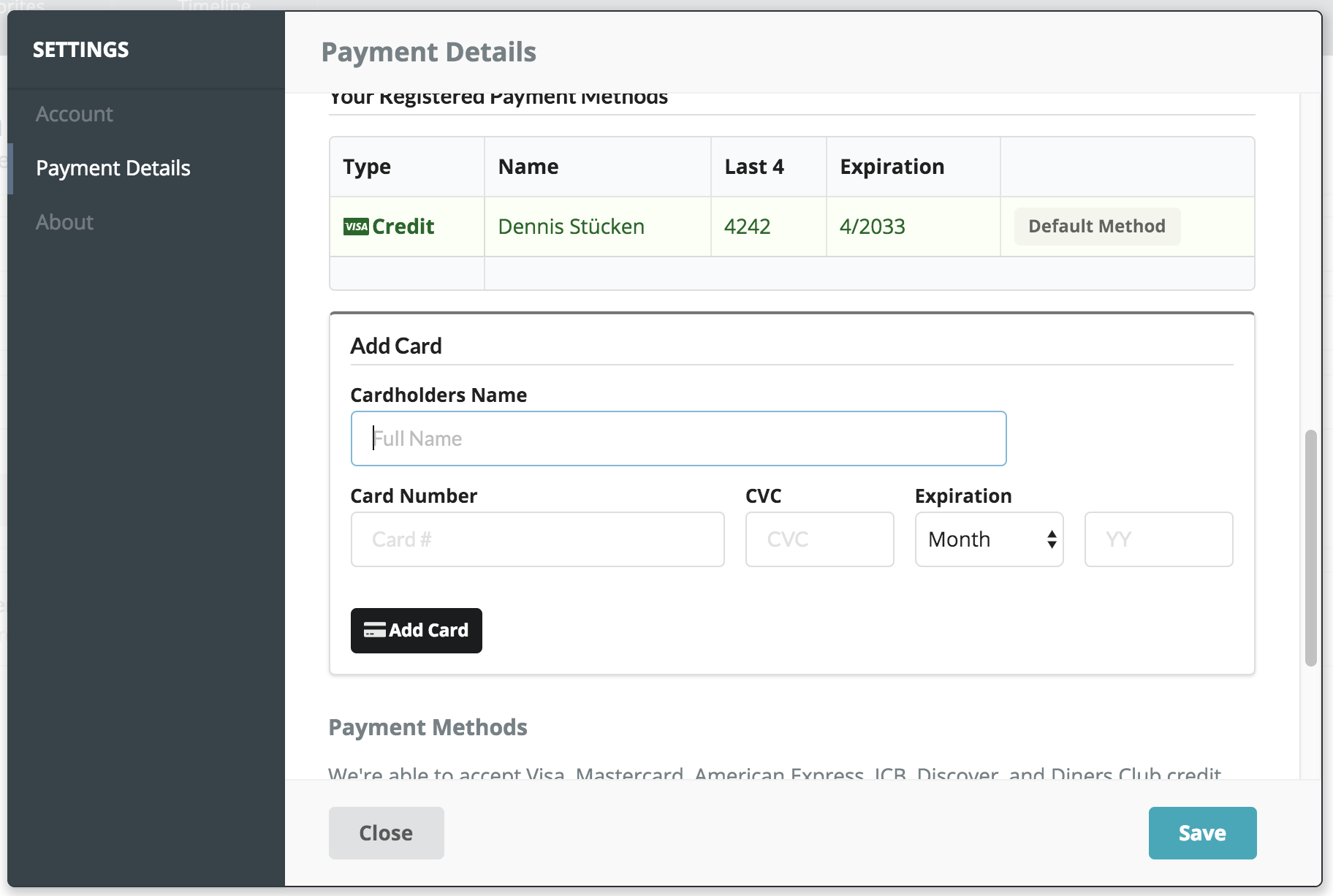
4. Set as Default
The newly attached credit card can now be set the default paymentmethod. Just select "Set Default" in the corresponding row.
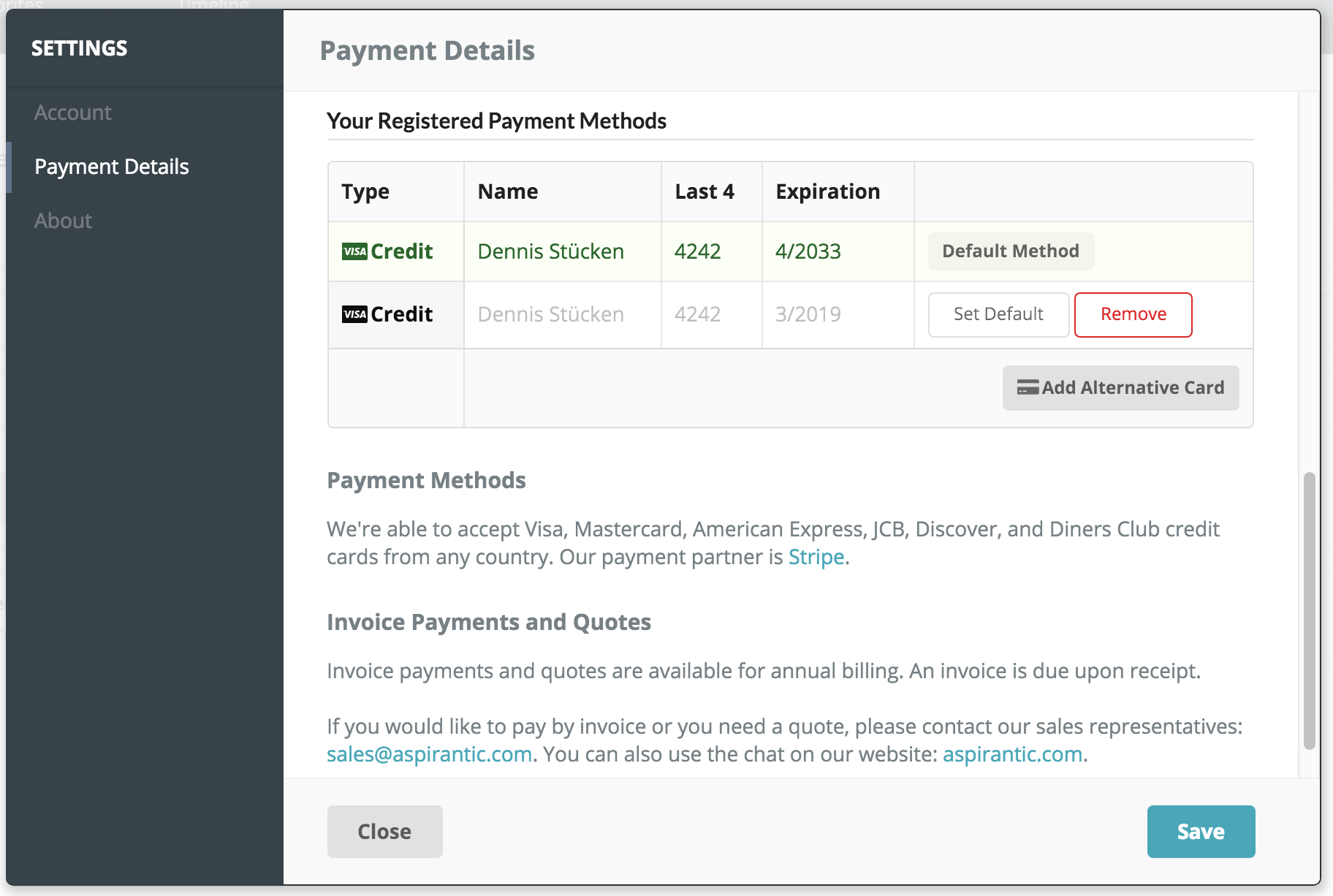
5. Remove old card
Now that you have added your new card you can delete the old one by clicking "Remove".
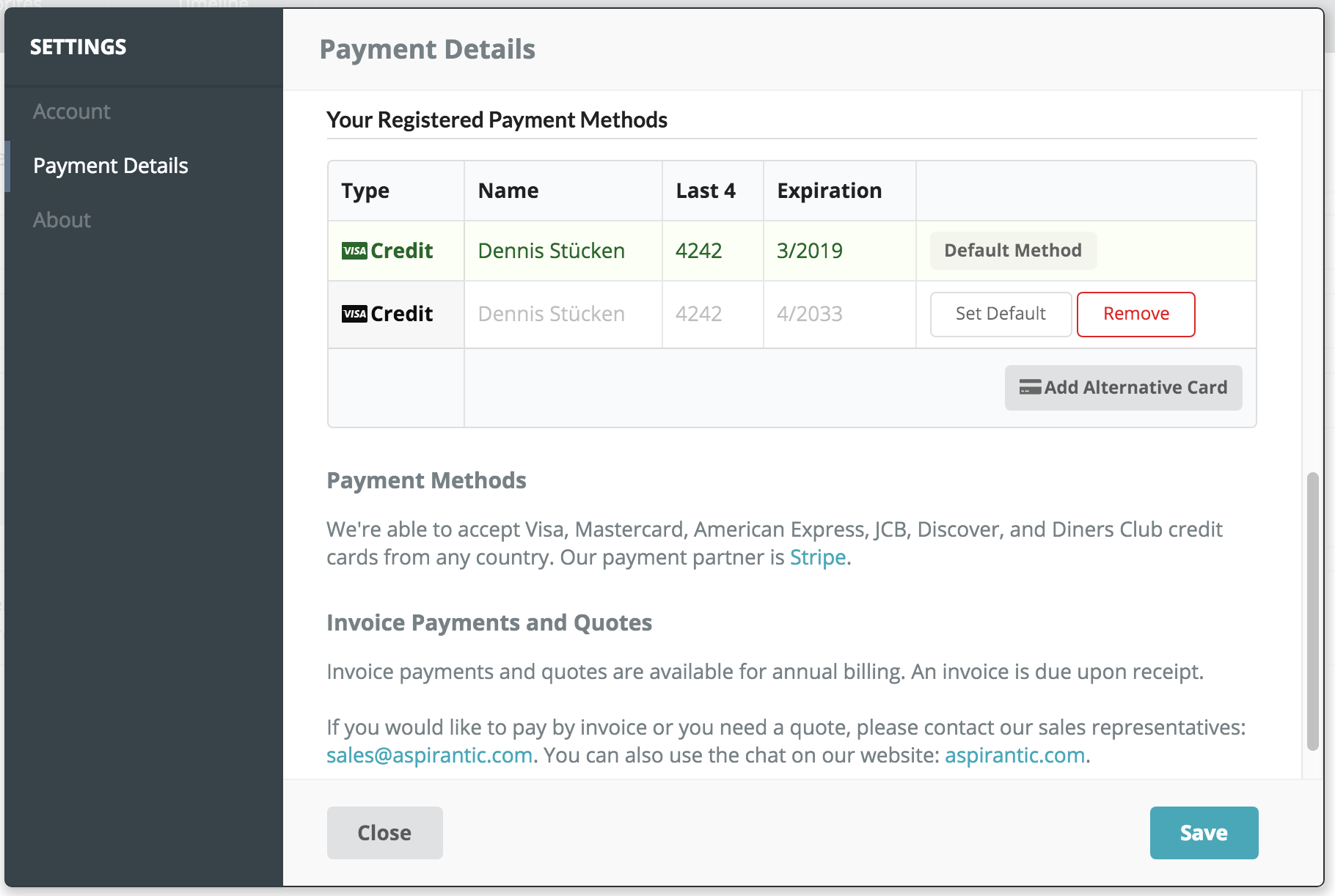
Thank you for choosing Aspirantic.