1. Login
Login to our Service at https://app.aspirantic.com/.
If you don't have an account, yet, feel free to Register one for free.
2. Click on Upgrade
Click on the "Uprade" Button located on the top right corner right next the Settings.

3. Select a Plan
Select your plan in the window that shows up. If you don't see any plan selection, click on "Subscribe to Plan" in the left navigation.
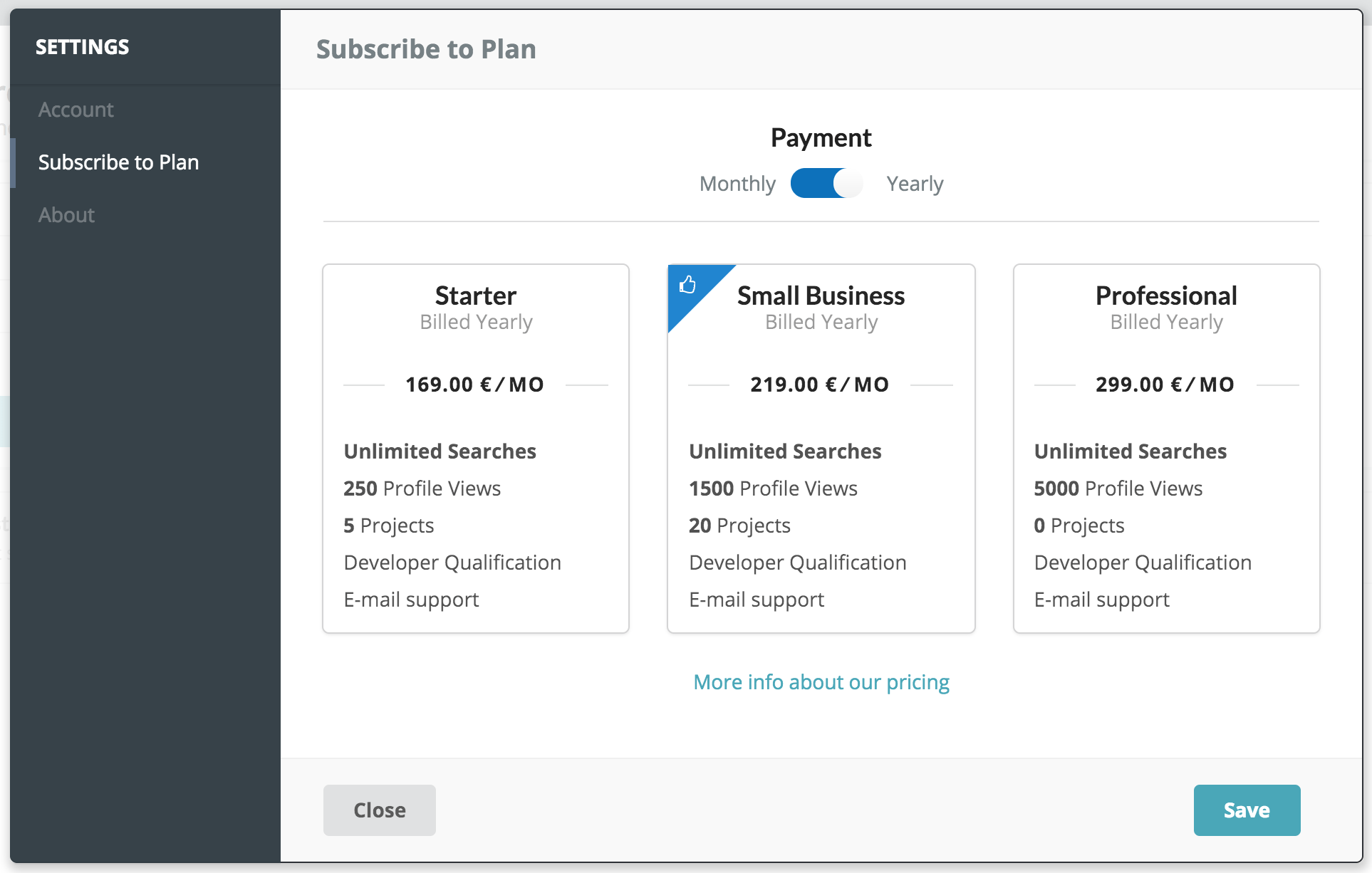
4. Billing Address
Insert your company's billing address
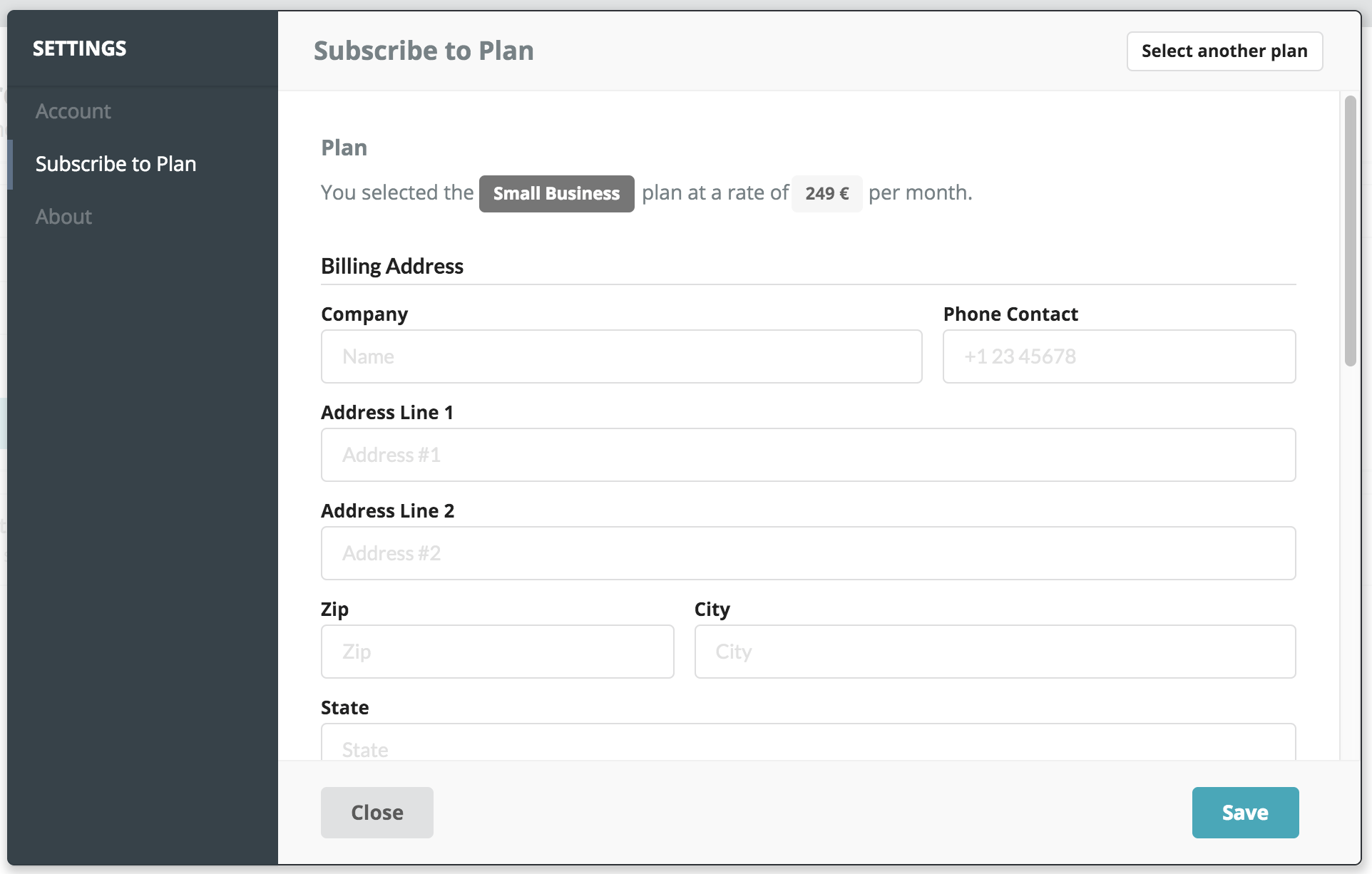
5. Credit Card Details
Fill in your valid credit card details and click on the black button "Register for Plan".
This action results in a transaction request with our service partner Stripe.
The corresponding amount is directly debitted from your credit card.
A payment receipt is sent to your user's e-mail address. You will soon be able to set a central billing contact for this.
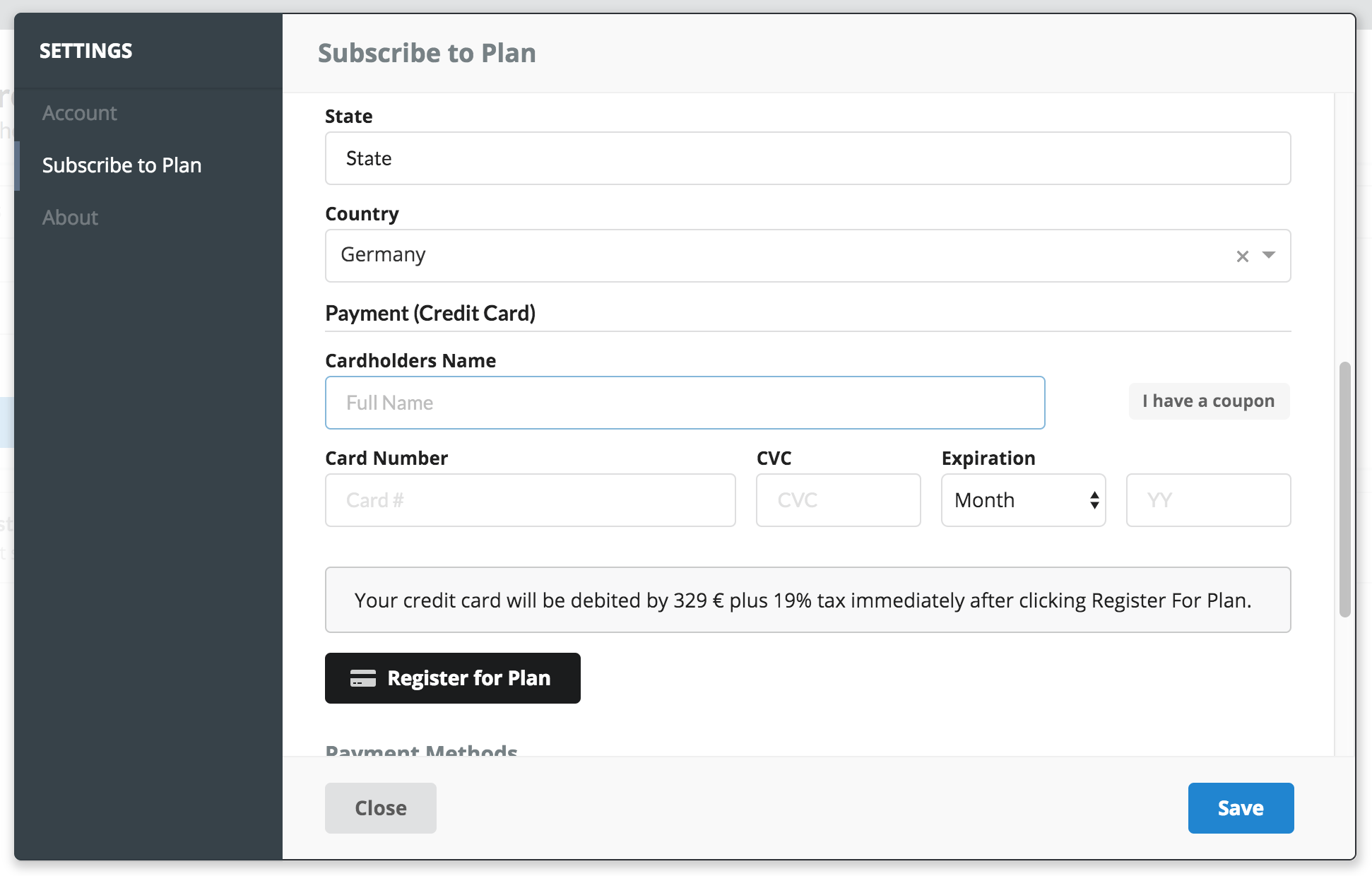
6. That's it
Now you have full access to our database according to the selected plan.
You can close the window and start searching for talent.
Thank you very much for choosing Aspirantic.